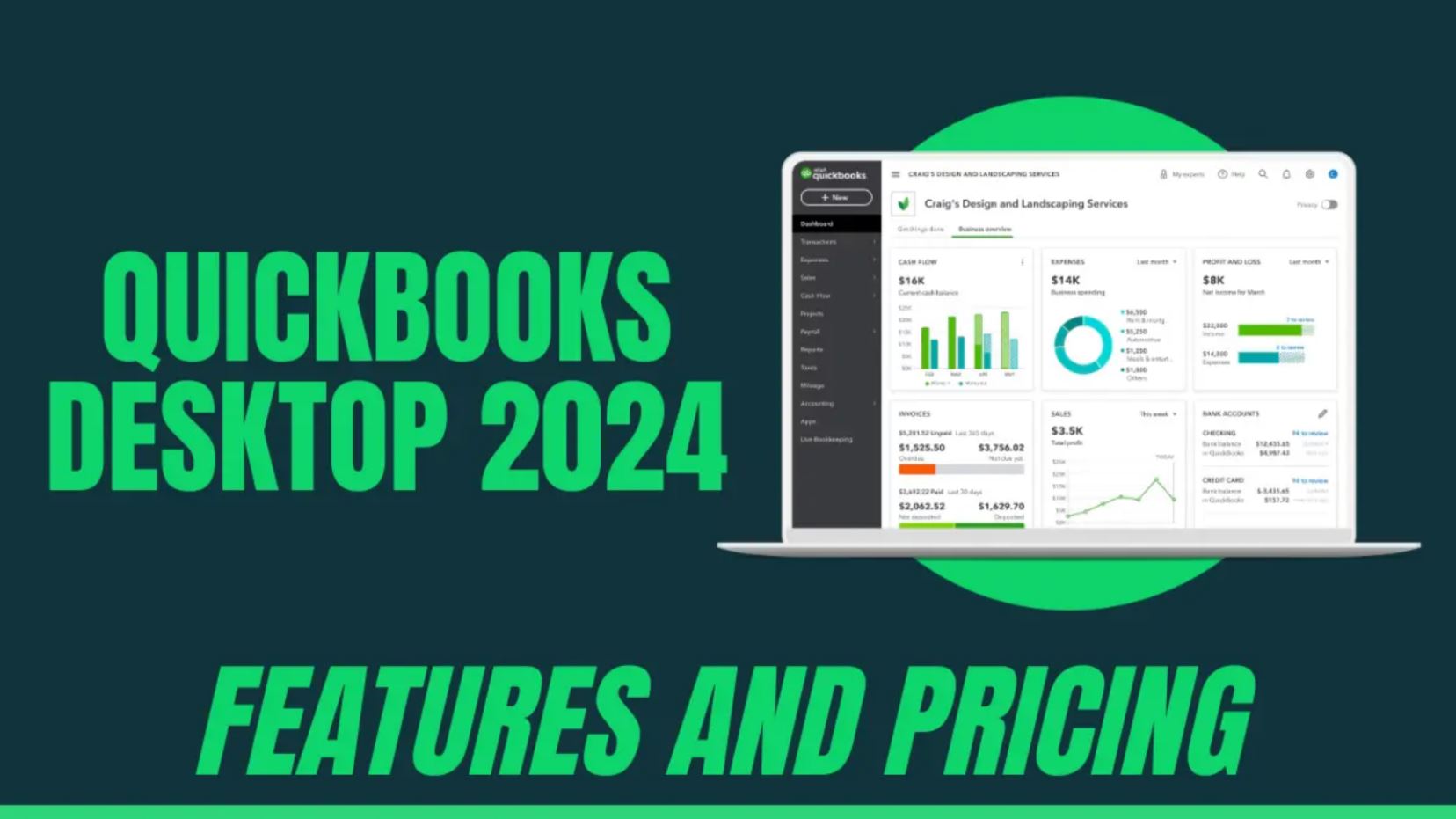QuickBooks Desktop 2024: Pricing and Features
I. Introduction
QuickBooks Desktop 2024 is a game-changer in the world of accounting software. Understanding the pricing and features of this new version is crucial for businesses looking to streamline their financial operations. In this article, we will delve into the details of QuickBooks Desktop, explore the pricing plans, highlight key features, discuss customer support options, and conclude with the implications for businesses.
II. Pricing Plans
- How much is QuickBooks Desktop 2024?
You can Grab it at $649 yearly from the parent company, or secure a three-year package for just $449, exclusively on SmartBizAccounting.com . - Where can I buy QuickBooks Desktop 2024?
Our Pricing: As a QuickBooks ProAdvisor, we are offering an incredible deal. Get QuickBooks Desktop Pro Plus 2024 with a 3-year subscription for only $529. Save big and streamline your finances for years to come! Get your Discount Right Here.
QB-2024-Gold-Edition-2
Intuit_quickbooks_desktop_pro_plus-2023
intuit_quickbooks_desktop_pro_plus_24
Lock in 3 years of QuickBooks Desktop (all versions) at a special rate. Chat with us now to get started!
Find Out What Suits You More
III. Key Features
A. Enhanced Reporting Tools
Customizable Reports: QuickBooks allows users to create custom reports tailored to their specific business needs.
Real-time Data Insights: Access real-time financial data for informed decision-making.
Integration with Other Platforms: Seamlessly integrate QuickBooks with other business applications for a streamlined workflow.
B. Improved Automation Features
Streamlined Processes: Automate repetitive tasks to save time and improve productivity.
Time-saving Functions: Benefit from time-saving features like automatic data syncing and invoice generation.
Increased Efficiency: Enhance operational efficiency by automating manual processes.
C. Enhanced Security Measures
Data Protection Features: Protect sensitive financial data with advanced security measures.
Compliance Standards: QuickBooks ensures compliance with industry regulations and standards.
Risk Mitigation Strategies: Implement risk mitigation strategies to safeguard against data breaches and fraud.
IV. Customer Support
A. Access to Support Resources
Help Center: Access a comprehensive help center for quick troubleshooting and guidance.
Live Chat: Receive instant support through live chat for real-time assistance.
Phone Support: Reach out to customer support via phone for personalized assistance.
B. Training and Education
Online Tutorials: Learn how to maximize QuickBooks through online tutorials and guides.
Webinars: Participate in webinars to deepen your understanding of the software’s capabilities.
Certification Programs: Become a certified QuickBooks user through certification programs.
C. Community Forums
Peer-to-peer Support: Engage with other users on community forums for peer-to-peer support.
User Groups: Join user groups to share insights, best practices, and tips for using QuickBooks Desktop 2024.
Troubleshooting Tips: Get valuable troubleshooting tips from experienced users to resolve issues effectively.
V. Conclusion
In conclusion, QuickBooks Desktop 2024 offers a comprehensive set of pricing plans and features to meet the diverse needs of businesses. By leveraging the enhanced reporting tools, automation features, security measures, and robust customer support options, businesses can optimize their financial operations. Looking ahead, QuickBooks Desktop 2024 sets the stage for future updates and innovations in accounting software.
VI. FAQs
A. How does QuickBooks Desktop 2024 differ from previous versions?
QuickBooks Desktop 2024 introduces enhanced reporting tools, improved automation features, and advanced security measures compared to previous versions.
B. What are the pricing options for QuickBooks Desktop 2024?
We provide QuickBooks Desktop Pro Plus 2024 For 497 $ per 3 Years.
C. How can businesses maximize the benefits of the new features?
Businesses can maximize the benefits of QuickBooks Desktop 2024 by customizing reports, automating processes, ensuring data security, and utilizing comprehensive customer support resources